Blog
BIM Best Practices: Collaborative Workspaces with Revit Families

Modern office design is increasingly centered around collaborative workspaces that foster teamwork, creativity, and flexibility. Businesses have recognized that well-designed collaborative areas can boost productivity and spark innovation by encouraging face-to-face communication and breaking down hierarchical barriers. In this context,…
How to Upload Projects on Library Revit

Library Revit is an essential platform for architects, designers, and BIM (Building Information Modeling) professionals looking to share and access a vast collection of Revit resources and projects. Uploading your projects to Library Revit not only allows you to collaborate…
How to Link a CAD File in Revit
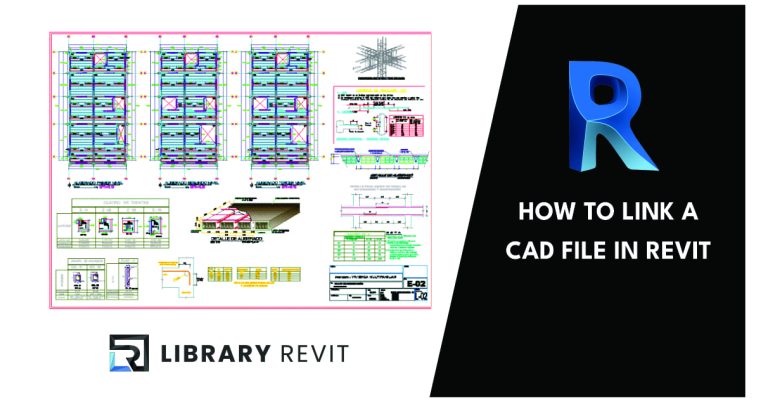
Unlock the power of Revit with this ultimate guide to linking CAD files – a game-changer for your project workflow! In today’s world, design and architecture play a huge role in how we build and imagine our spaces. Two important…
Revolutionize Your BIM Projects with Powerful Revit Families

Discover how Revit Families can revolutionize your BIM projects and maximize efficiency in ways you never thought possible. Welcome to the World of Revit! Are you ready to explore the exciting world of Revit? Let’s dive in and discover what…
Free Revit Door & Window Families: Simplify Your Design Process
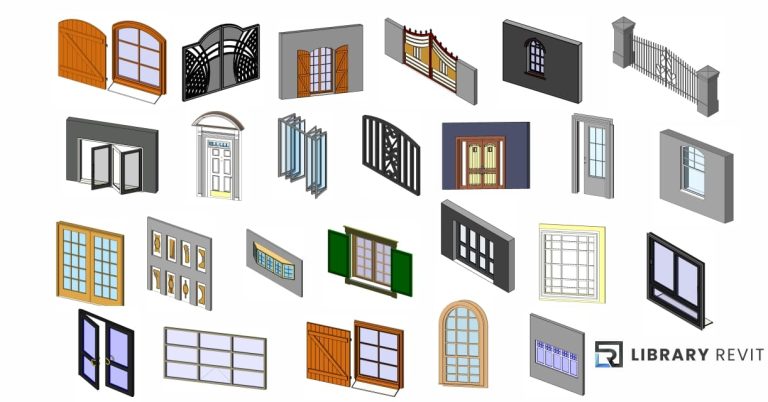
Introducing the ultimate collection of Revit door and window families available for free download – Design with Ease! Whether you’re an architect, designer, or simply someone looking to enhance your building projects, this collection has got you covered. With a…
A Step-by-Step Guide to Opening Enscape in Revit

Are you looking to bring your architectural designs to life? Enscape can help. In this step-by-step guide, we will show you how to open Enscape in Revit and unlock its full potential. Whether you’re new to Enscape or a seasoned…
Save Loaded Families
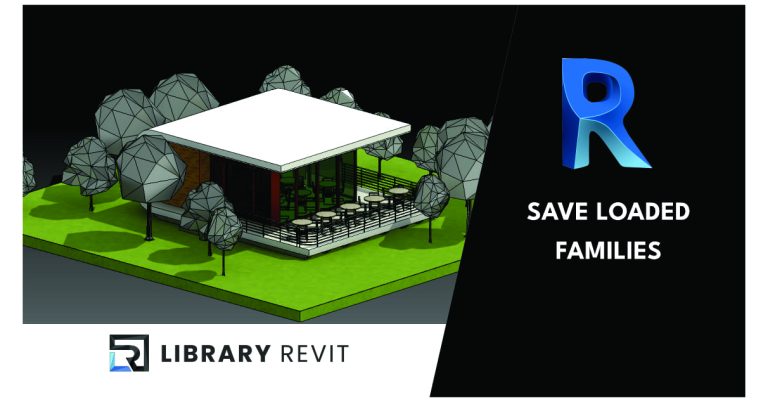
Save a selected family or all families loaded in the current project or template in a location that you specify. You can save families to a location on your system or to a network location. Each family is saved as…
Explainer Video: Load Autodesk Family
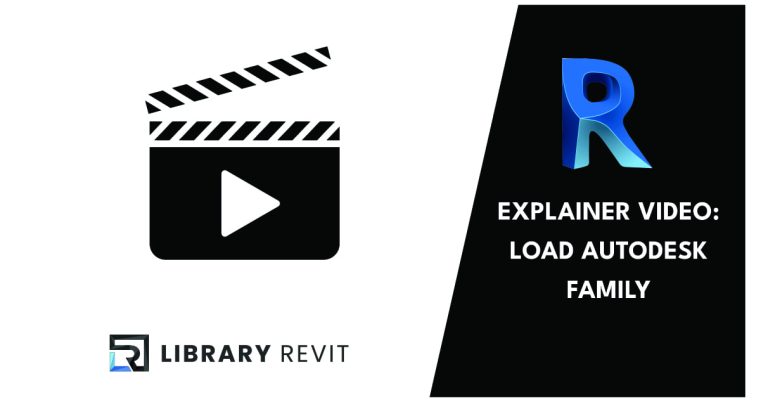
Load content from the cloud with Load Autodesk Family browser. This video demonstrates the following: Open the Load Autodesk Family browser. Filter results with the browser tree. Search for content. Change the locale of the content. Note: This video was recorded…
Load the Current Family into a Project
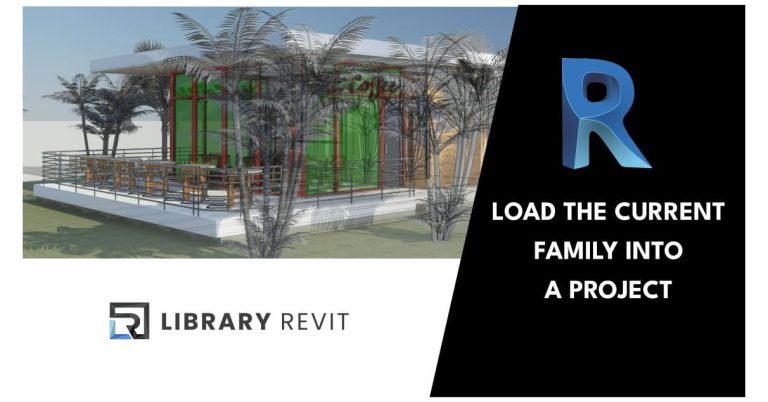
After working in the Family Editor to create or modify a family, you can load the family into one or more open projects. Note: The projects into which you want to load the family must be open.
Load a Revit Family with a Type Catalog
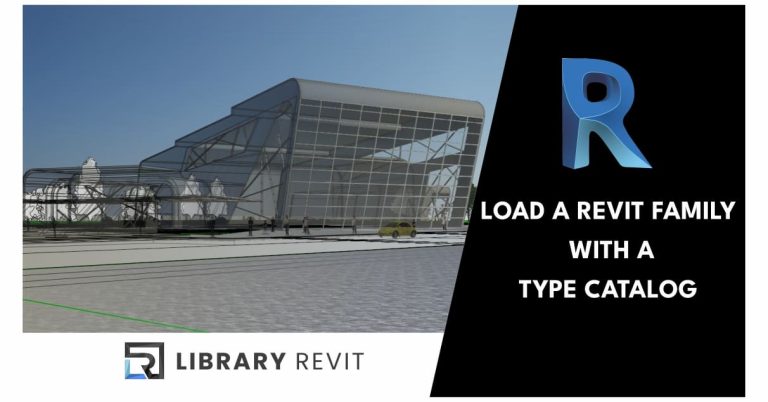
When you load a family with many types into a project, use a type catalog to select and load only the types that you need. This strategy helps decrease project size and minimizes the length of the Type Selector list…
Load a Revit Family Using Autodesk Load Family
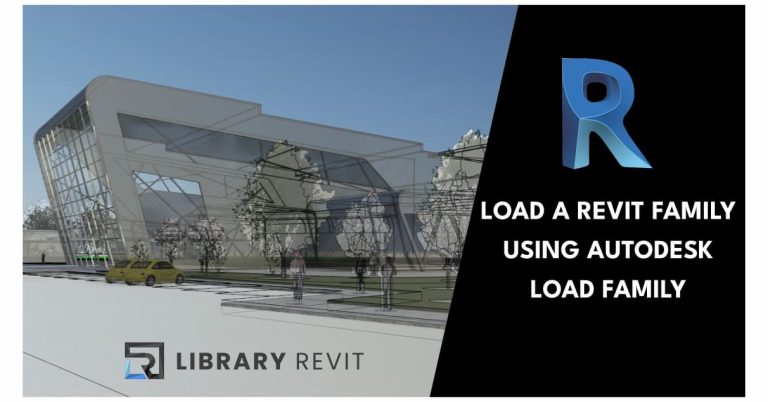
Use the Load Autodesk Family tool to search for and load content into your model. The Load Autodesk Family dialog searches online resources for default content. To load families with Load Autodesk Family. Navigating content The Load Autodesk Families window…
Load Revit Families with Shared Components Into a Project
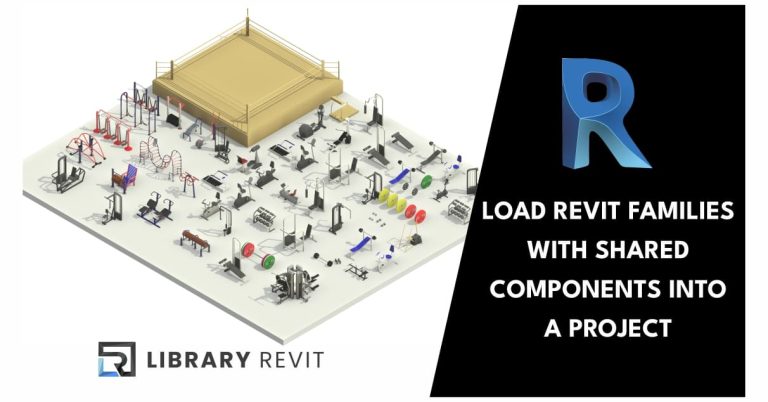
You load families that contain nested components or nested and shared components into a project using the same methods as any other family. When you load a family comprised of nested components or nested and shared components into a project,…