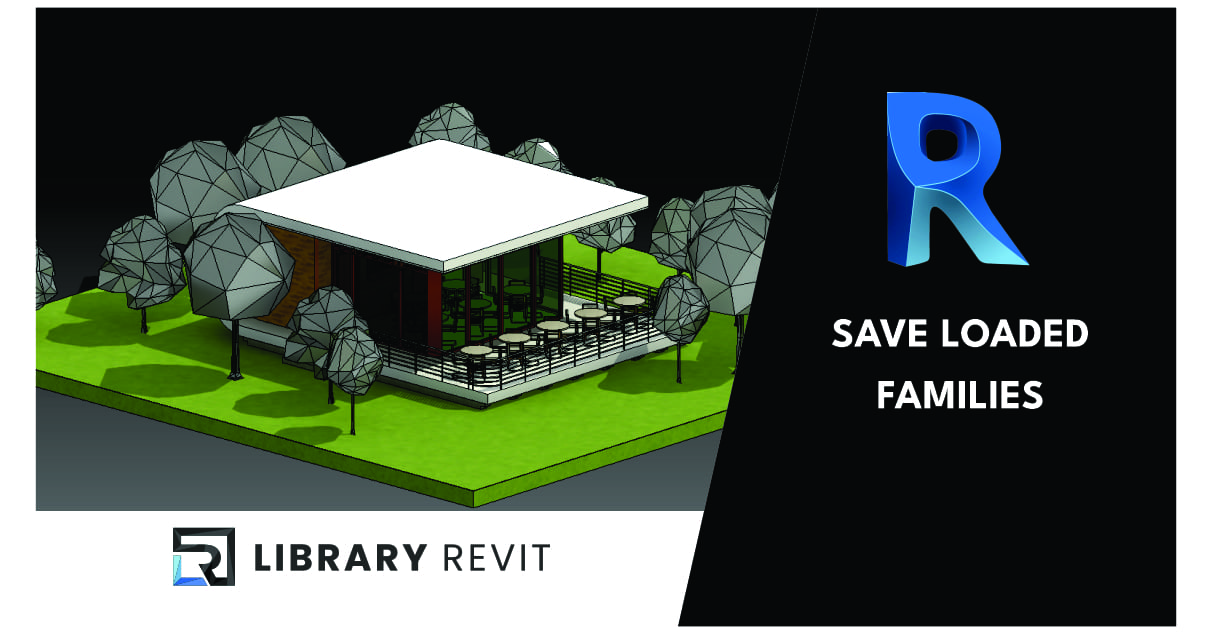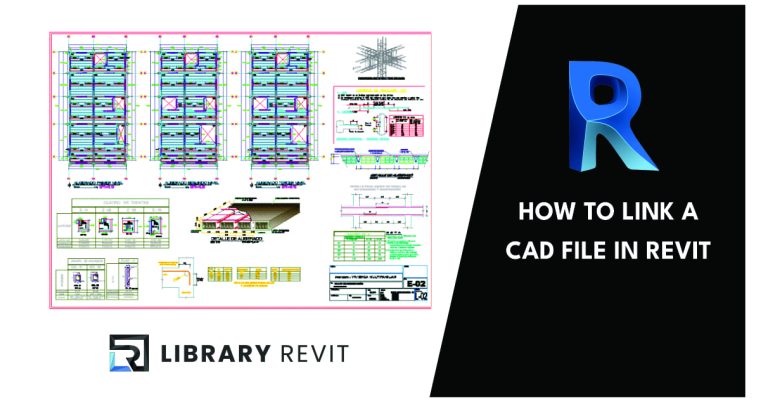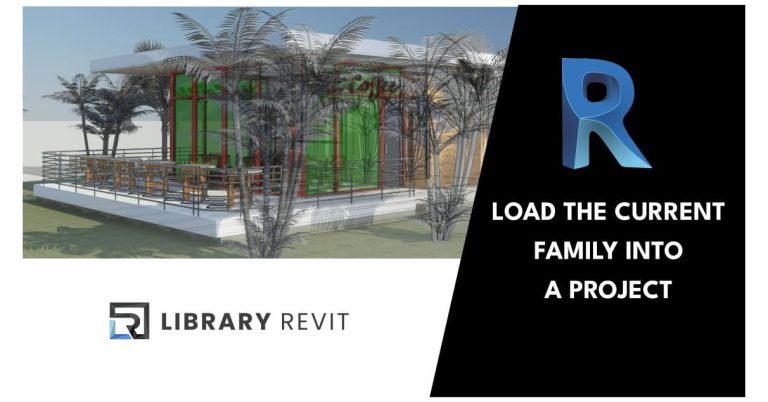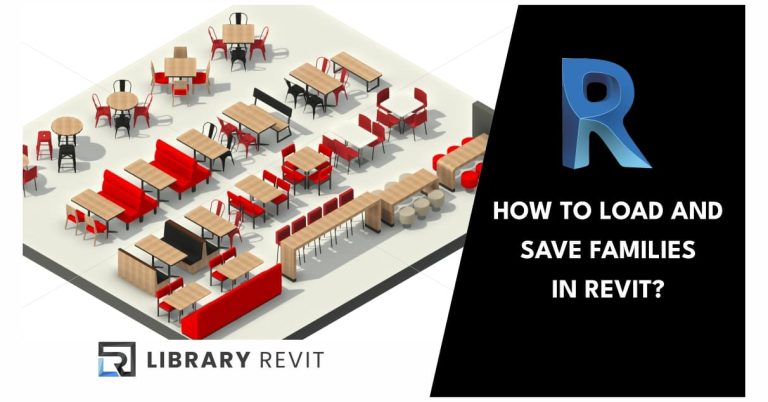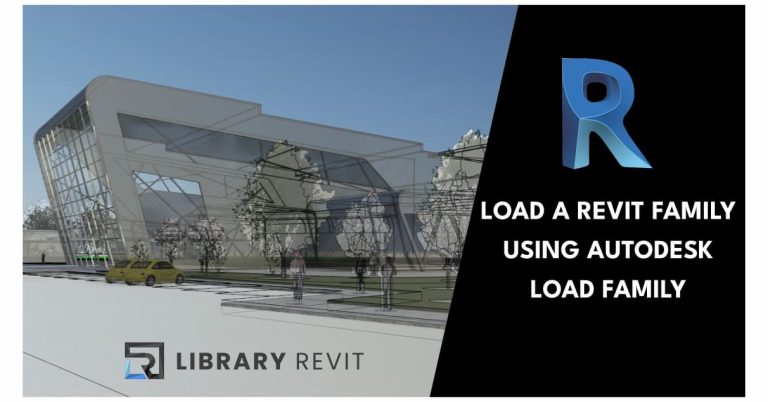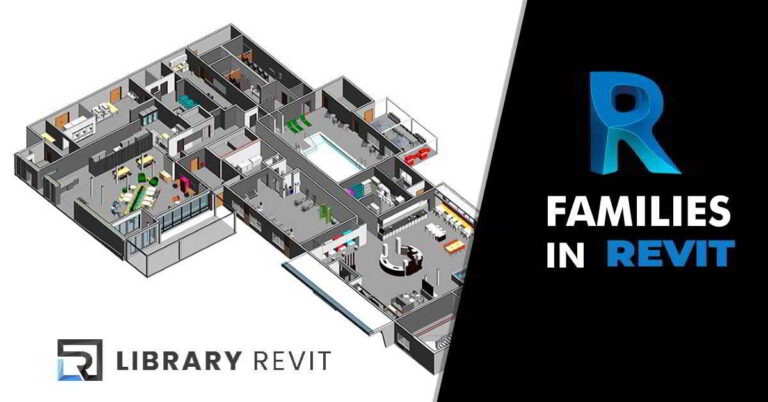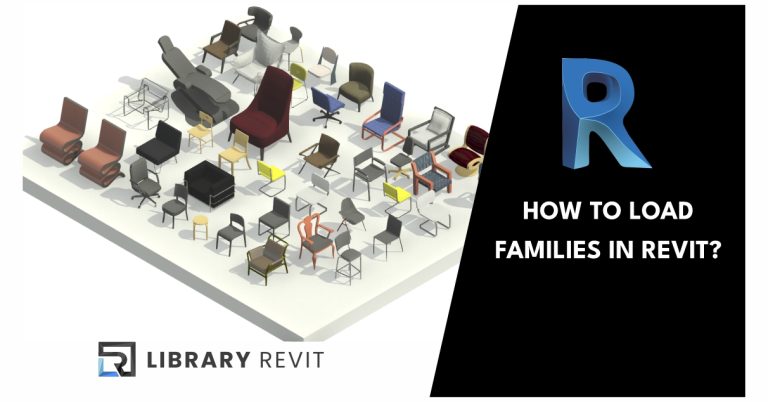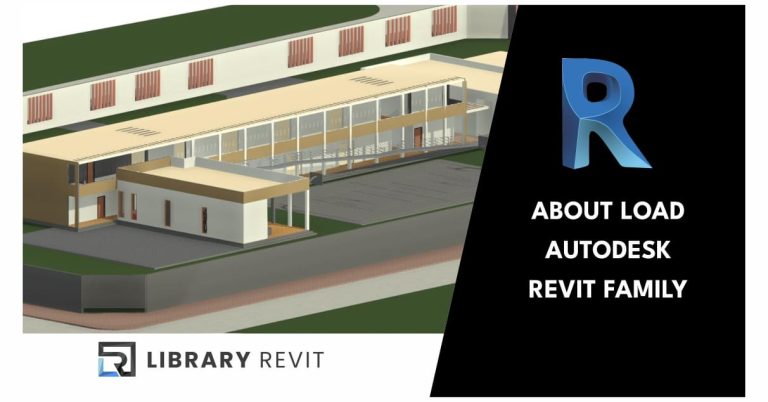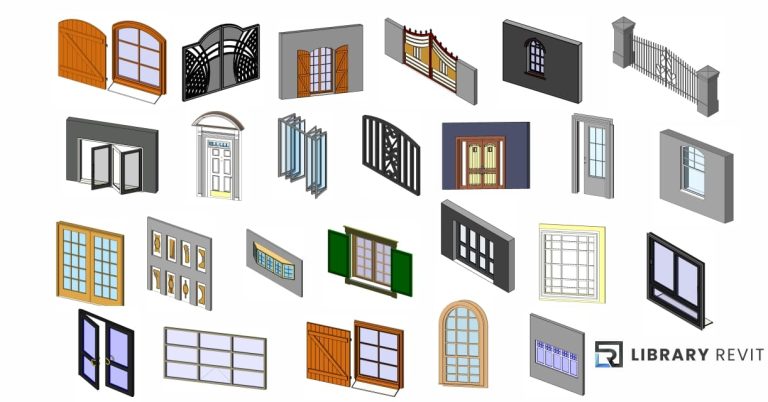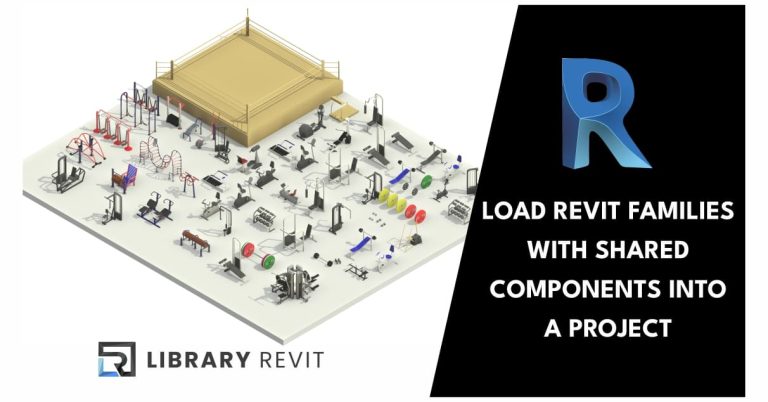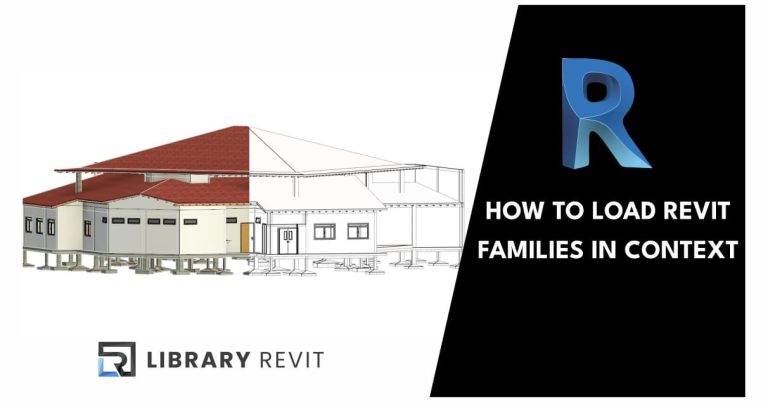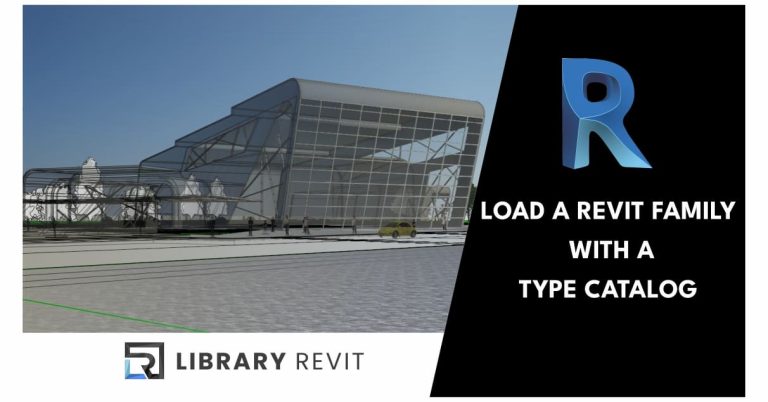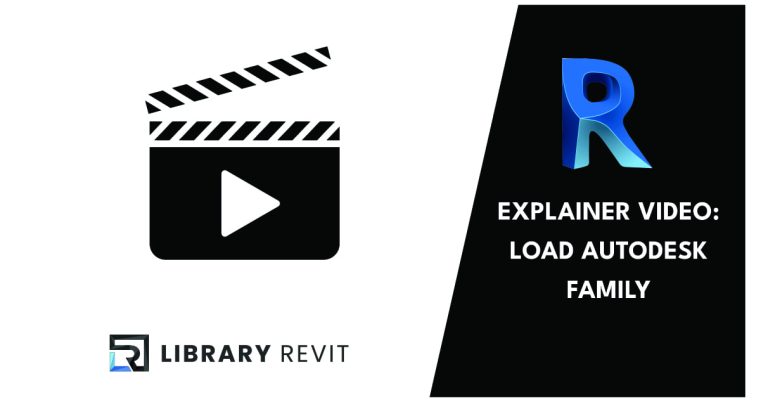Save a selected family or all families loaded in the current project or template in a location that you specify.
You can save families to a location on your system or to a network location. Each family is saved as an RFA file and all family types are saved with the family. Only loadable families can be saved with this option.
In-place families and system families, such as walls, duct systems, and patterns, cannot be saved.
To save a selected family
- Do either of the following:
- Click File tab Save AsLibraryFamily.
- Right-click a family in the Project Browser, and click Save.
- In the Save Family dialog:
- If you are using Save AsLibraryFamily, for Family to save, select the family from a list of families loaded in the project.
- For Save in, navigate to the location where you want to save the family.
- Specify the name and file type for the family, and click Save.
To save all families
- Do either of the following:
- Click File tab Save AsLibraryFamily.
- Right-click the Families category in the Project Browser, and click Save.
- In the Save Family dialog:
- For Save in, navigate to the location where you want to save the families.
- For Family to Save, select <All Families>, and click Save.