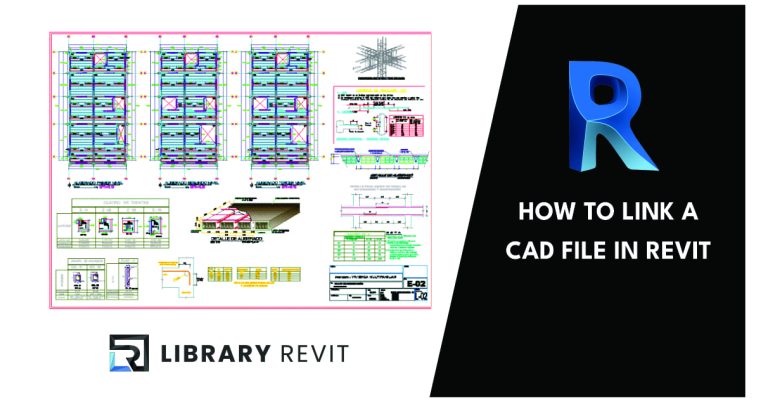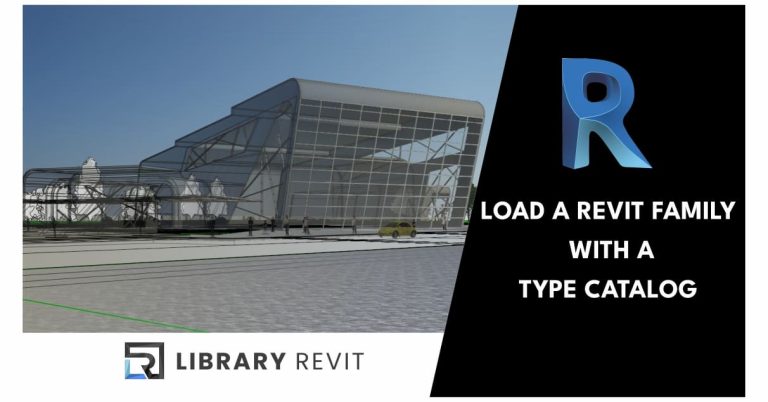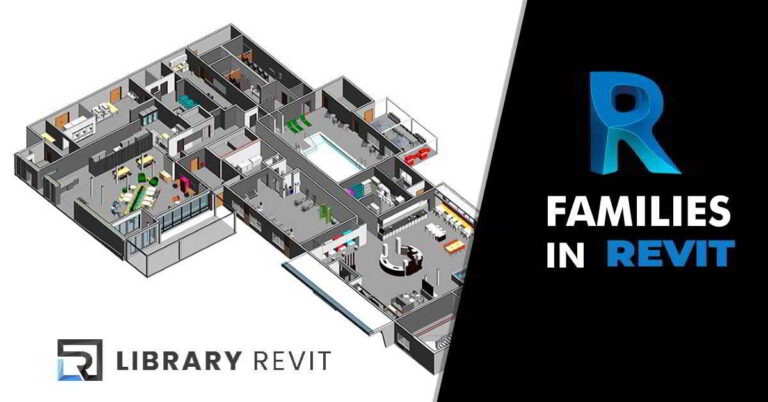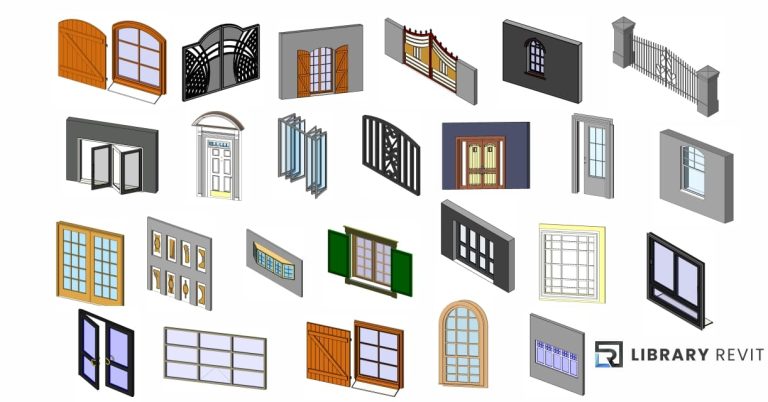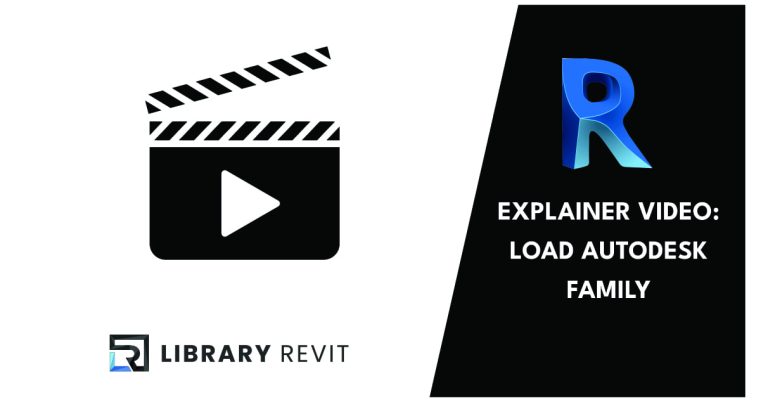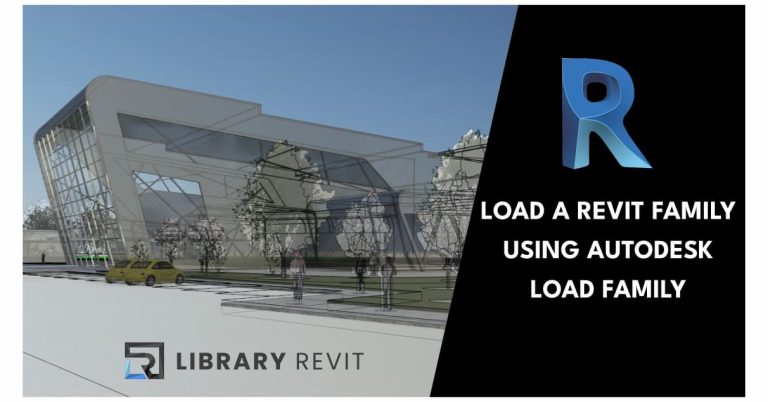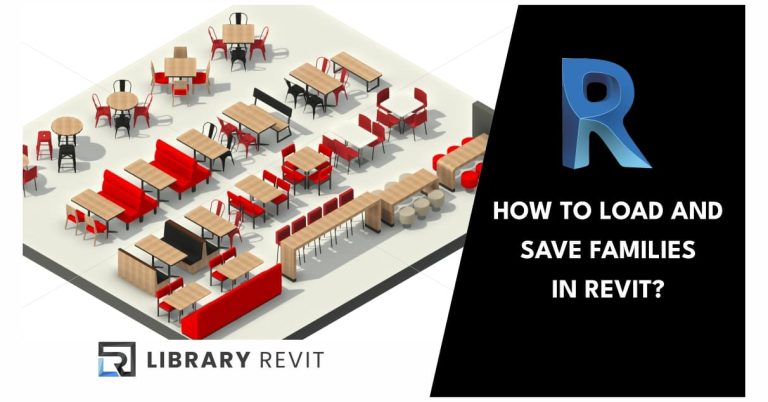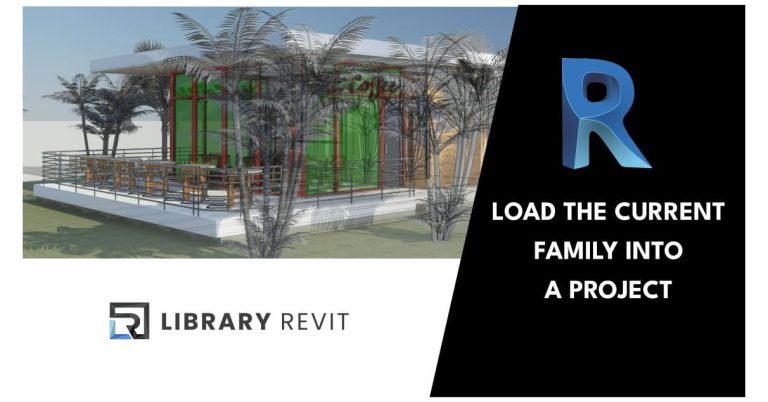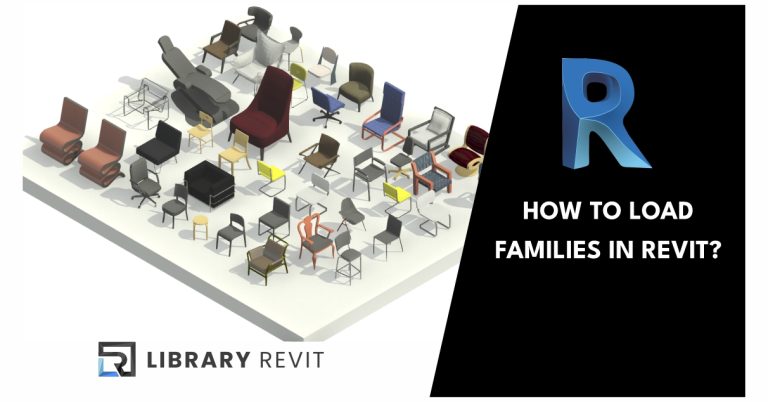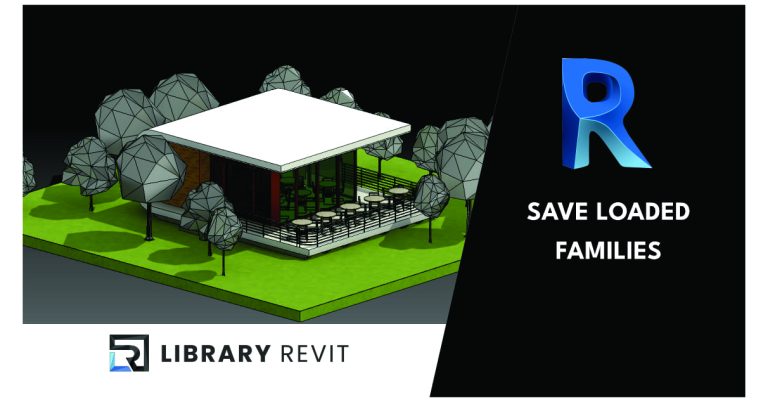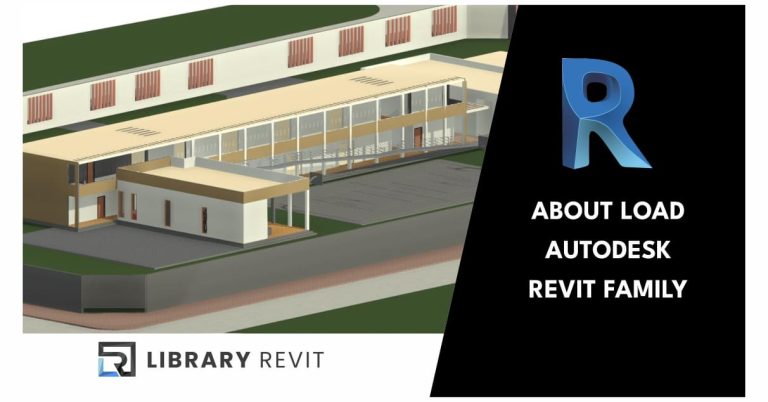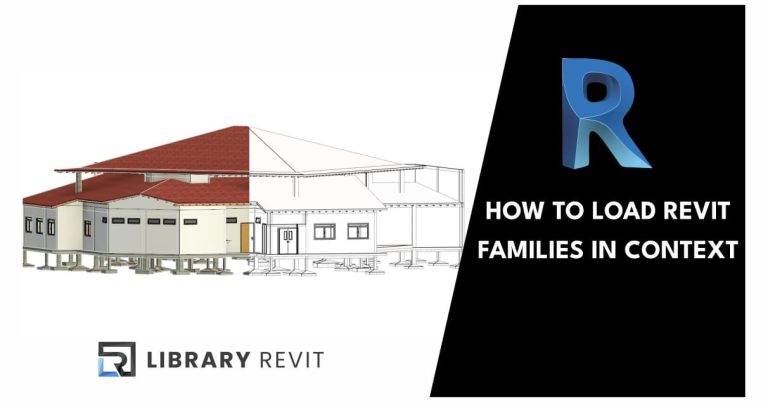Load Revit Families with Shared Components Into a Project
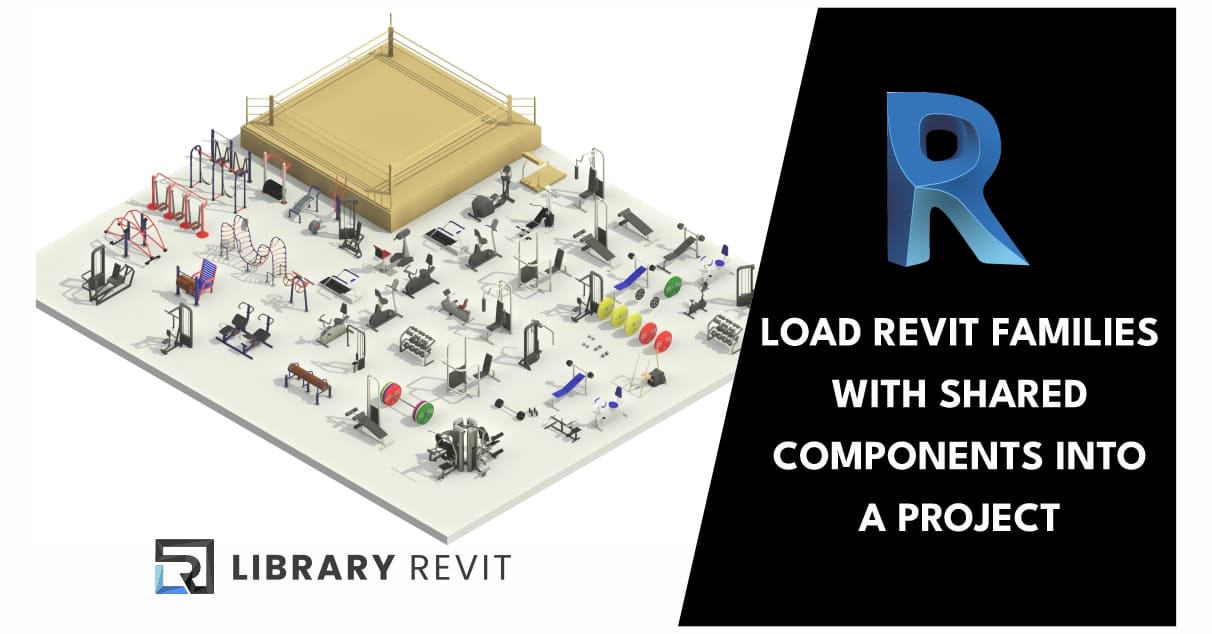
You load families that contain nested components or nested and shared components into a project using the same methods as any other family.
When you load a family comprised of nested components or nested and shared components into a project, the following rules apply:
- The host family, along with all nested and shared components, is loaded into the project. Each nested component is available within the Project Browser under its respective family category.
- A nested family can exist within a project and be shared by more than one host family.
- When loading shared families, if a version of one of the families already exists within the project, you have the option to use the version from the project or from the family you are loading.
Attention: After a shared family is loaded into a project, you cannot reload an unshared version of the same family and overwrite it. You must delete the family and reload it.
To load families with shared components into a project
- Open the project into which you want to load the family.
- Click Insert tab
 Load from Library panel
Load from Library panel (Load Family).
(Load Family). - In the Load Family dialog, select the family to load, and click Open.
- Alternative: As an alternative to steps 2-4, Load a Family Using Load Autodesk Family .
- Add instances of the family to your projects.