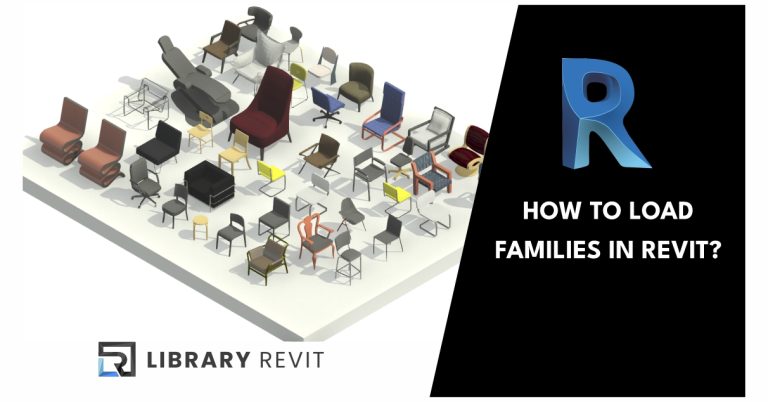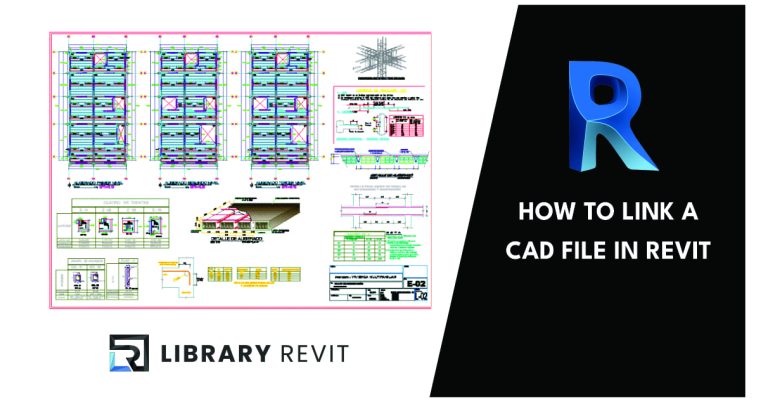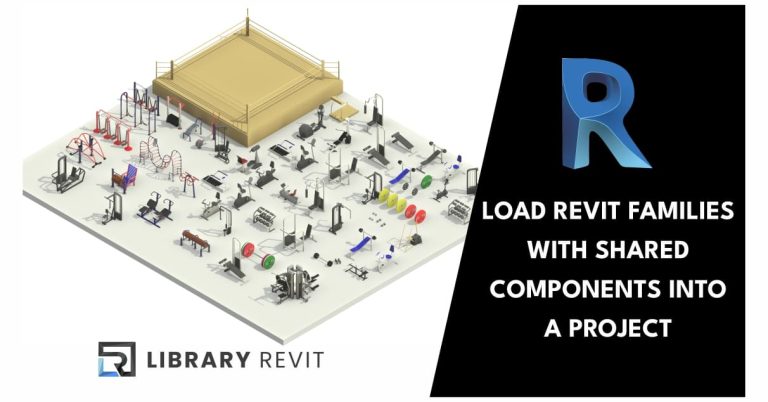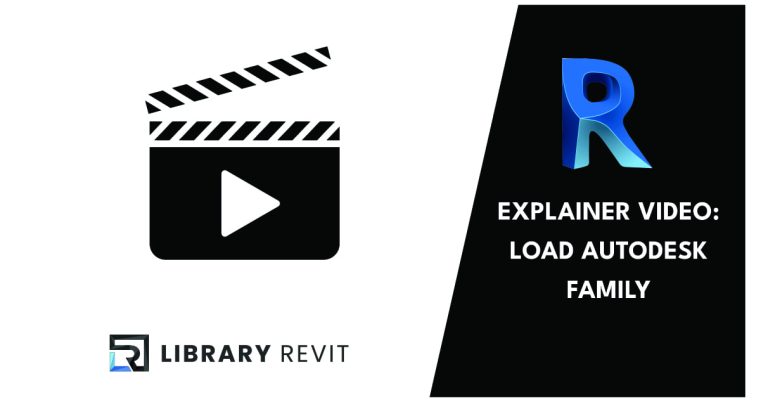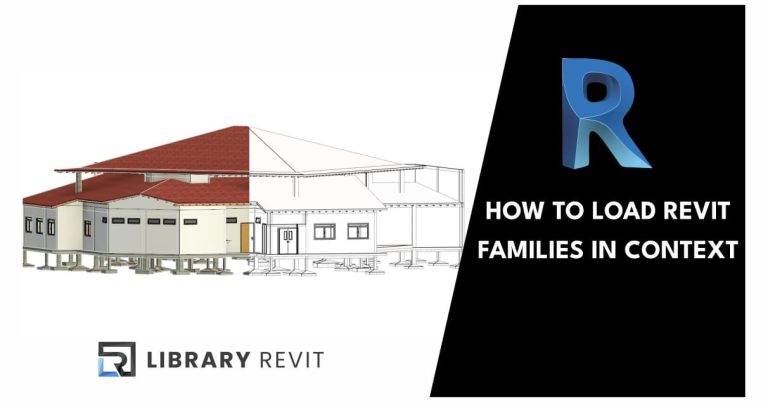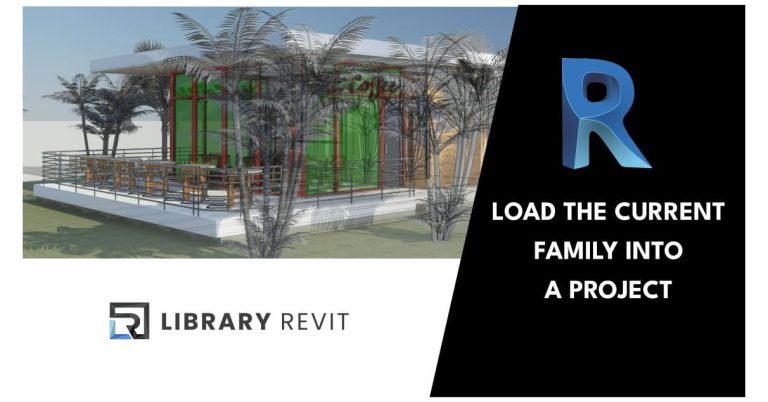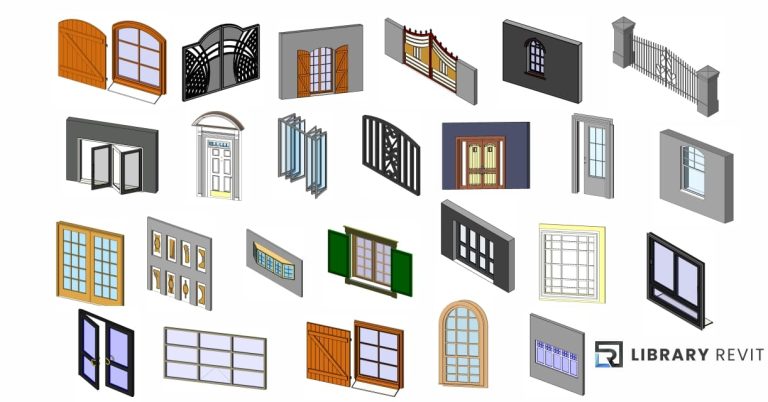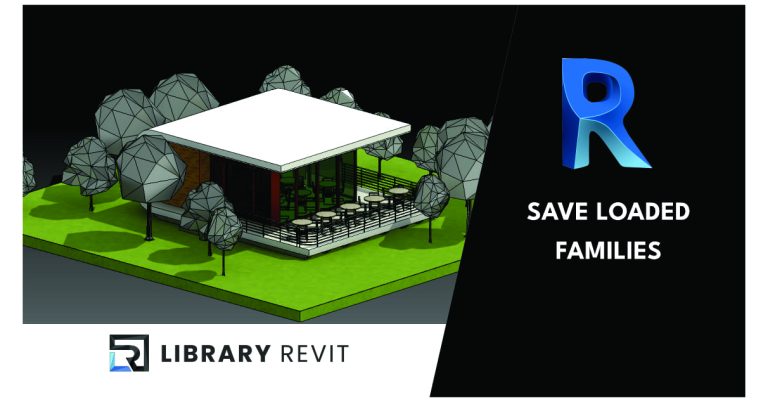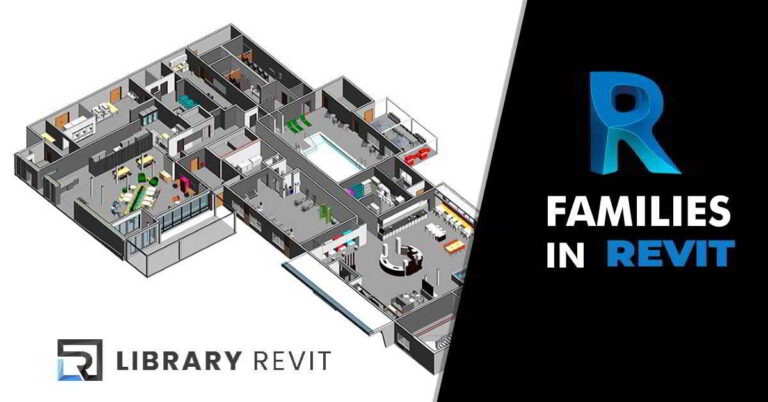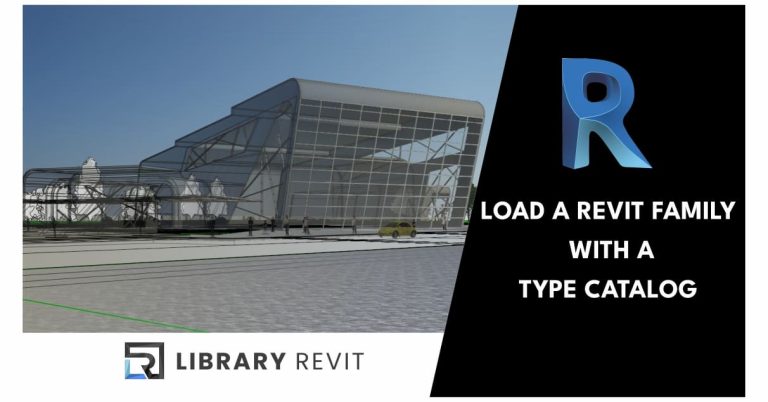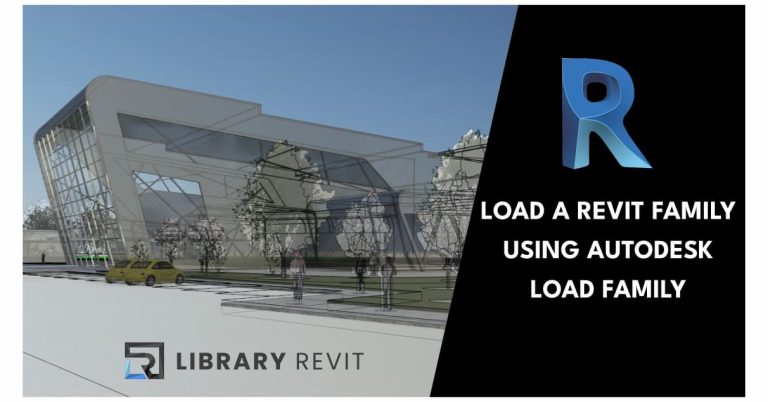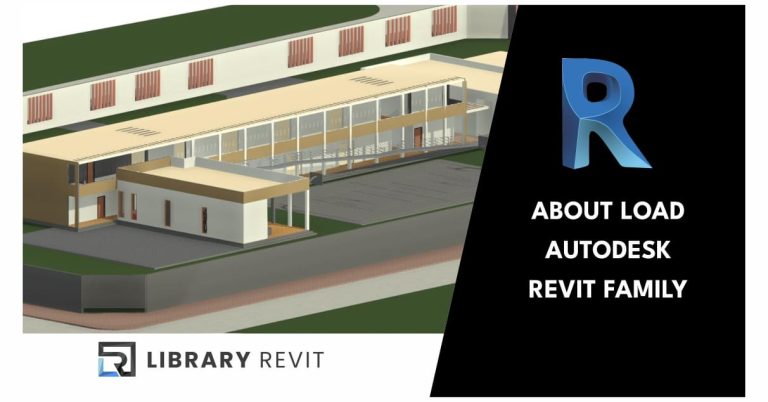How to Load and Save Families in Revit?
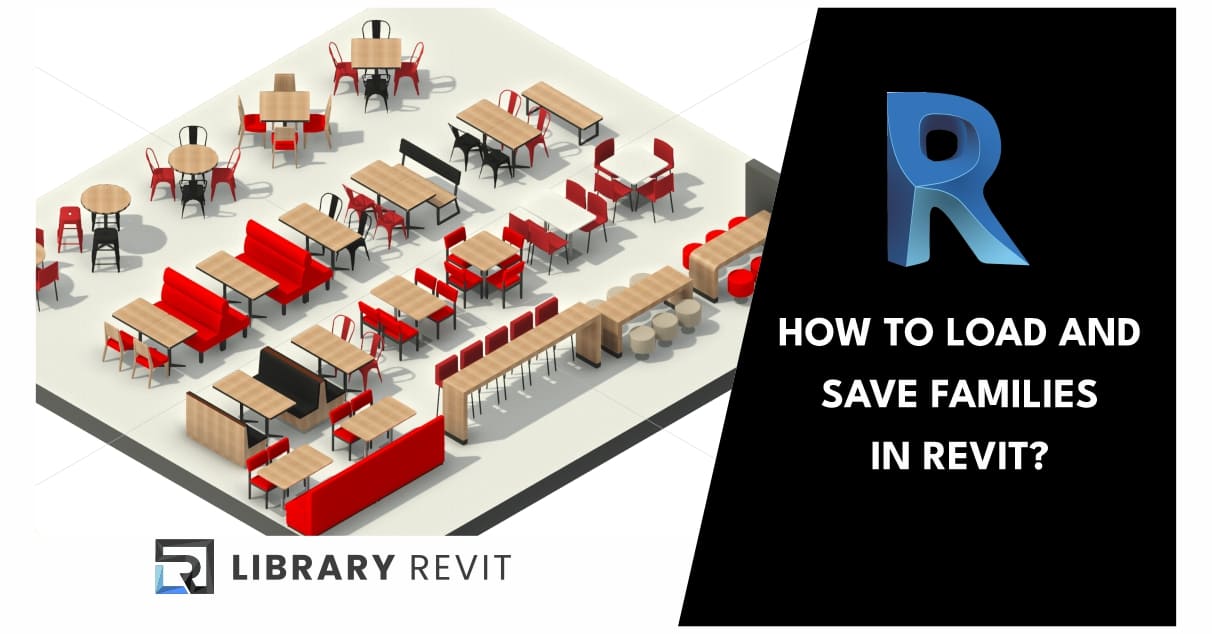
To use loadable families in projects or templates, load (import) them with the Load Family tool. After you load a family into a project, it is saved with that project.
Some families are preloaded in the templates that are included with Revit. Any projects that you create with these templates include the families loaded in the template.
You can find, preview, and load other families from the following sources:
- The Revit library that is provided with the softwareNote: Content is provided in a separate download. For additional information see: Download and Install Revit Content
- Other local or networked libraries
- Manufacturers’ websites
- Other third-party websites
Most of the families that you load from the Revit library are fully editable.
When loading large families that contain many types into a project, you can use a type catalog to load only the types that you need. Type catalogs are easy to create. By allowing you to load only selected family types, they help to keep your project sizes from growing needlessly large.
Topics in this section
- About Load Autodesk Family
The Load Autodesk Family tool is an effective way to find and load content into a model. - Load Families
When you load families into a project, the Revit family library is accessed by default. - Load Families in Context
When you load families into a project, the Revit family library is accessed by default. - Load Families with Shared Components into a Project
You load families that contain nested components or nested and shared components into a project using the same methods as any other family. - Load a Family with a Type Catalog
When you load a family with many types into a project, use a type catalog to select and load only the types that you need. - Load the Current Family into a Project
After working in the Family Editor to create or modify a family, you can load the family into one or more open projects. - Load a Family Using Load Autodesk Family
- Video: Load Autodesk Family
Load content from the cloud with Load Autodesk Family browser. - Save Loaded Families
Save a selected family or all families loaded in the current project or template in a location that you specify.