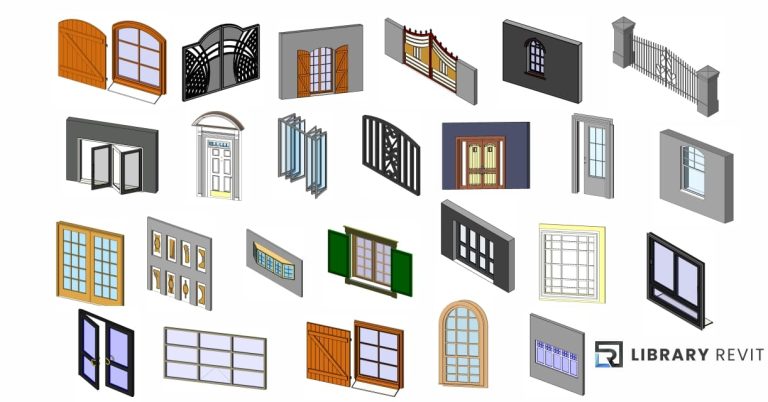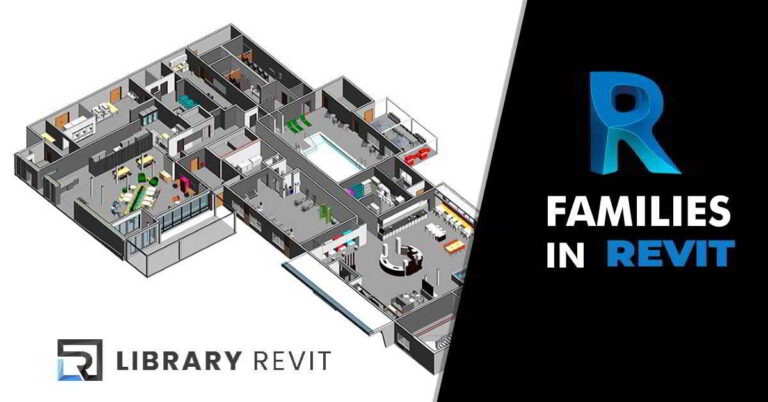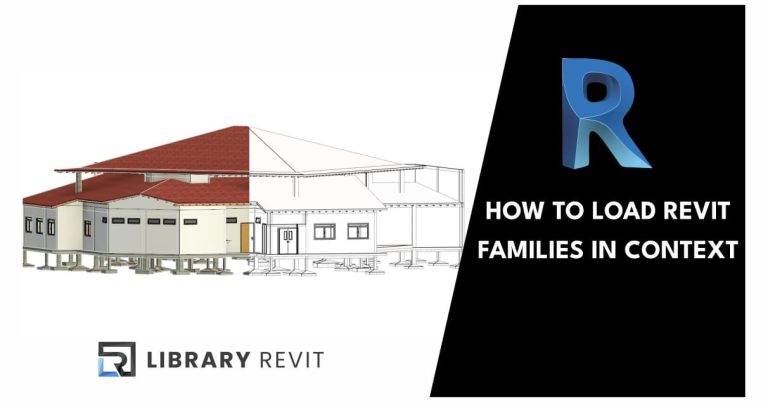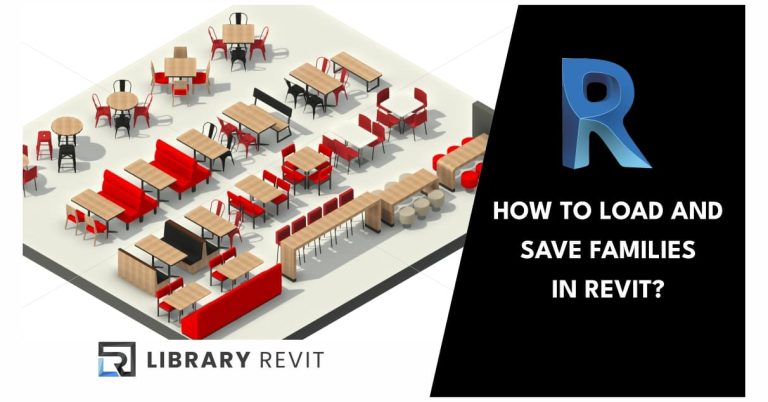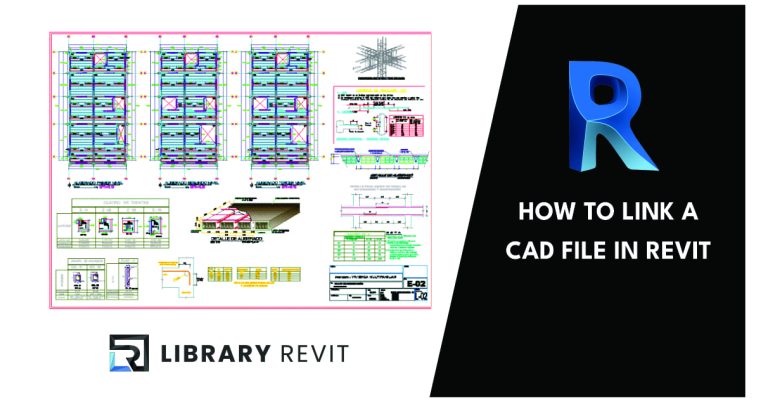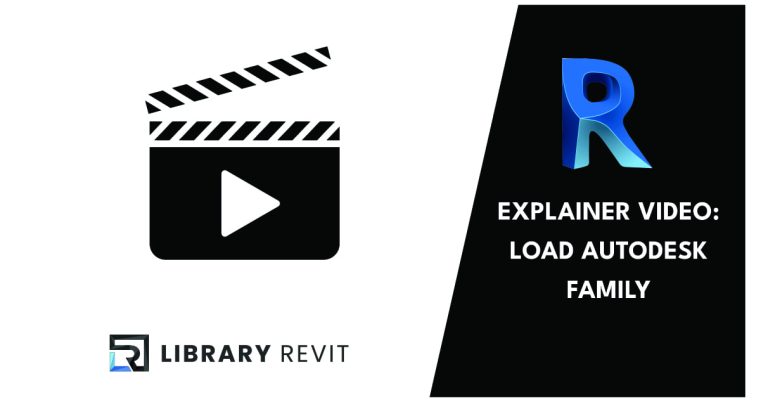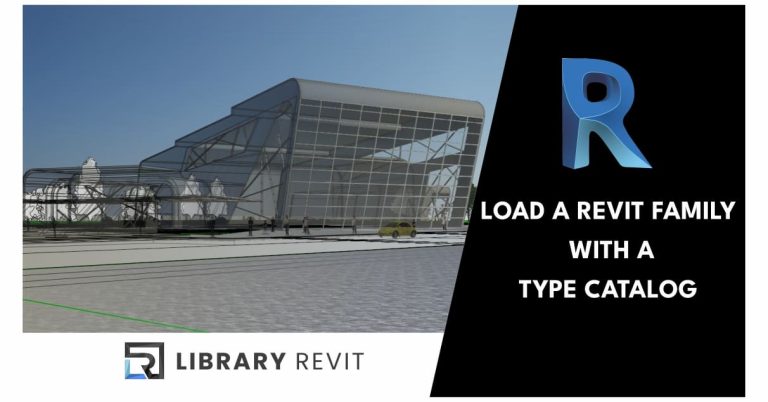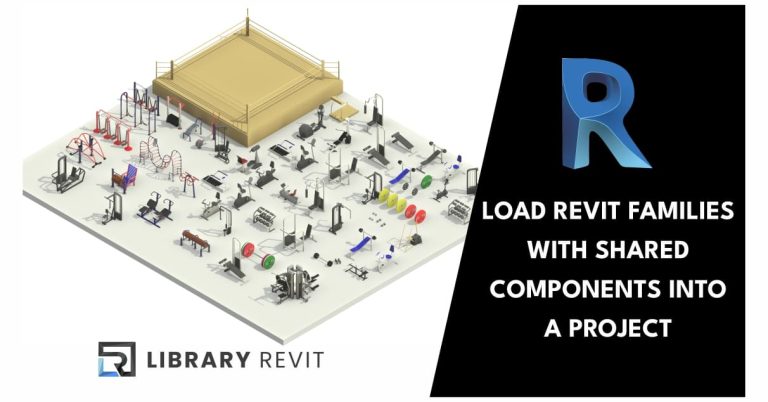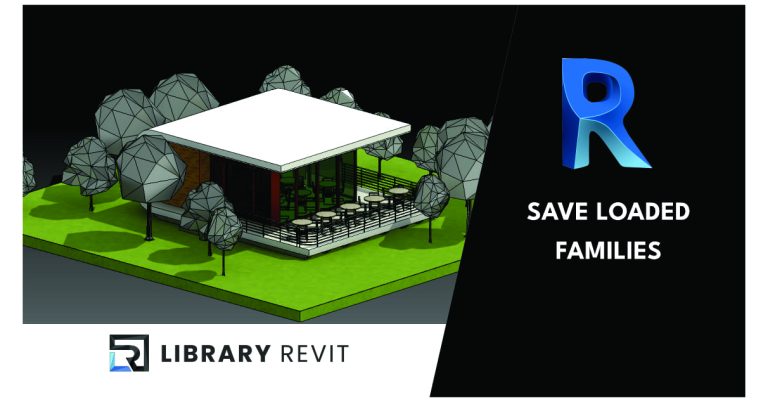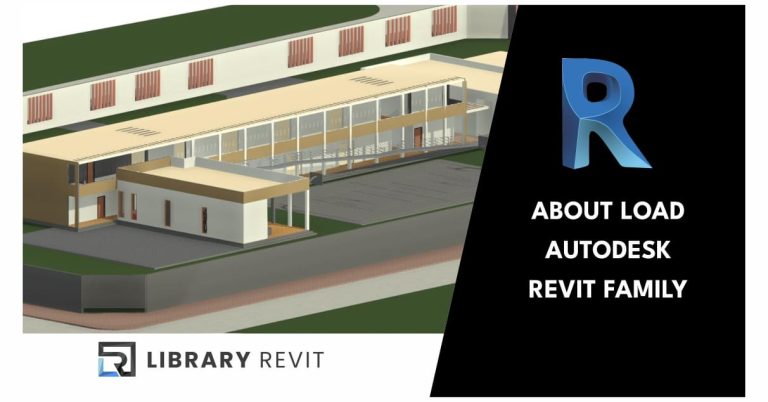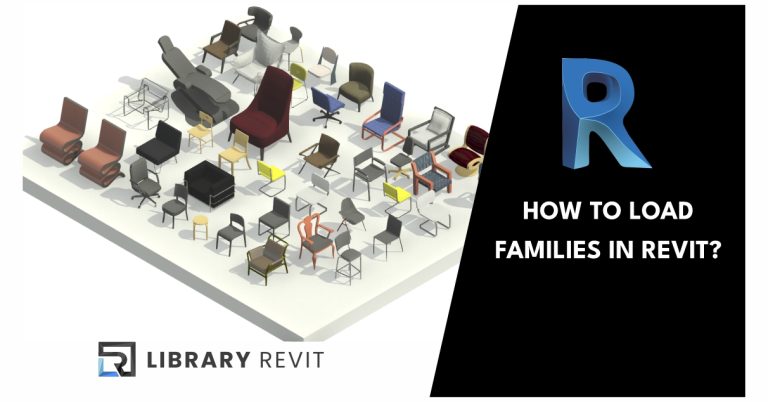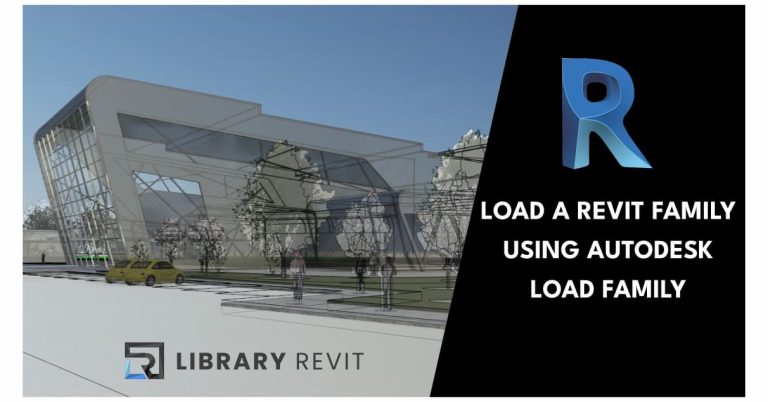Load the Current Family into a Project
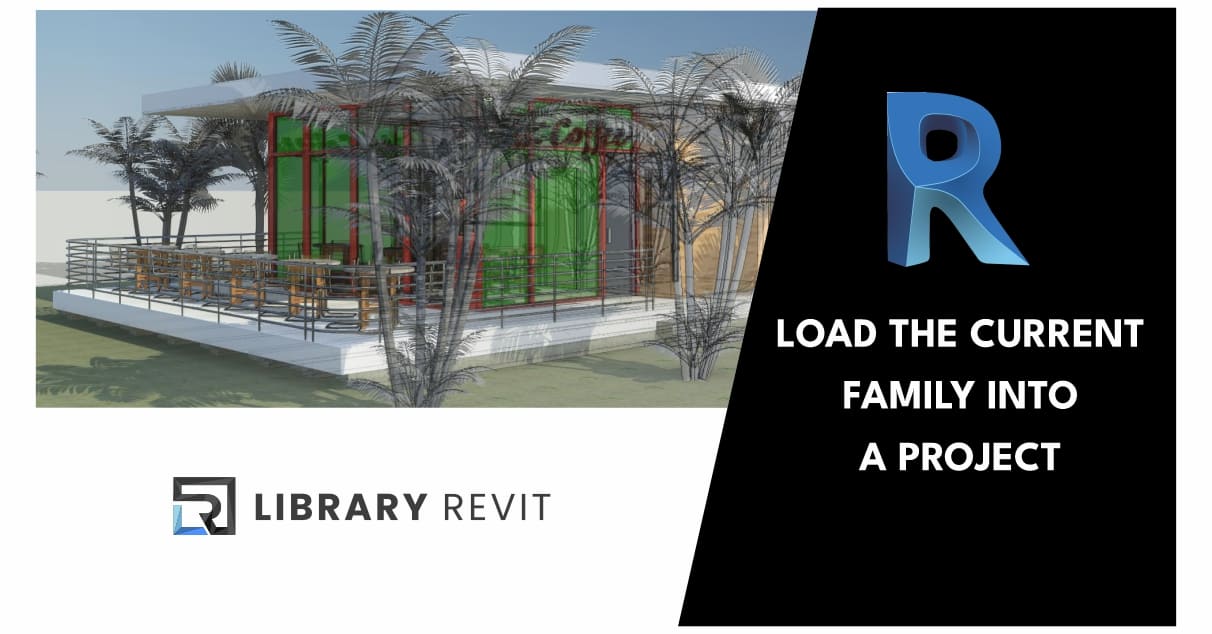
After working in the Family Editor to create or modify a family, you can load the family into one or more open projects.
Note: The projects into which you want to load the family must be open.
- In the Family Editor, click Create tab
 Family Editor panel
Family Editor panel (Load into Project). The family will remain open.If only one project is currently open, the family is loaded into that project, and the project displays in the drawing area.Optionally, you can click Create tab
(Load into Project). The family will remain open.If only one project is currently open, the family is loaded into that project, and the project displays in the drawing area.Optionally, you can click Create tab  Family Editor panel
Family Editor panel  (Load into Project and Close). You will be prompted to save the family which will close after it loads into the selected project.In either case, if only one project is currently open, the family is loaded into that project.
(Load into Project and Close). You will be prompted to save the family which will close after it loads into the selected project.In either case, if only one project is currently open, the family is loaded into that project. - If multiple projects are open, the Load into Projects dialog displays. Select the open projects to receive the family, and click OK.